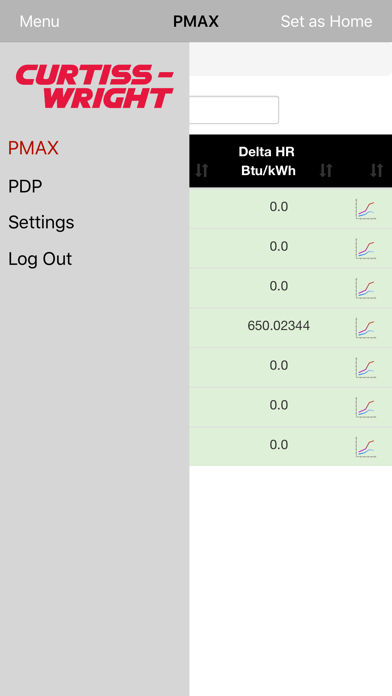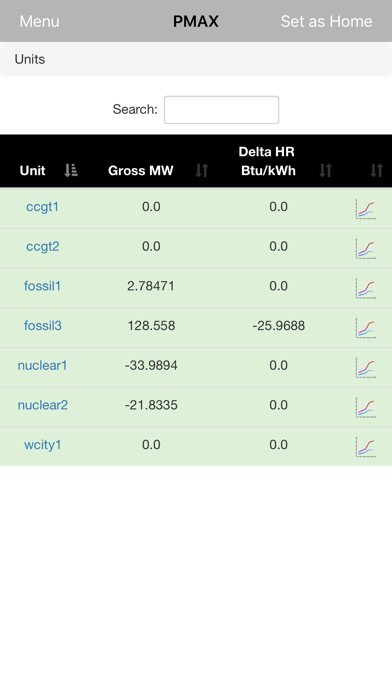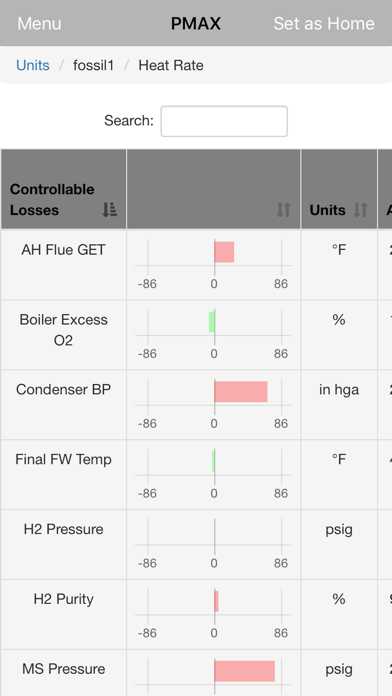FAMOS Mobile app for iPhone and iPad
Developer: Curtiss-Wright
First release : 21 May 2018
App size: 11.85 Mb
FAMOS Mobile provides convenient, remote access to Curtiss-Wright’s FAMOS performance and reliability functionality wherever an authorized user has access to data services and connection to the hosting web server. This enables plant support teams to collaborate across great distances to provide quick response to developing equipment issues.
FAMOS Mobile:
•Is a native iOS application that displays real time FAMOS PMAX and PdP results for an entire fleet of assets
• Includes a system-wide overview of unit thermal performance
• A main PMAX display show all current unit generation and heat rate deviation
• A graph of the most recent 24 hours of unit gross heat rate versus gross generation can be displayed for any listed unit
• Users can drill down into any selected unit to view a table of controllable losses to investigate heat rate deviations and MW impacts
• Provides a remote portal for investigating early warning of equipment anomalies using PdP
• A main PdP display provides a fleet-wide overview of unit health through a listing of all units, their current generation, and the number of PdP models in alarm
• Users can delve deeper into unit health by selecting a unit and view a table of all its models and their status, including the number of alarm for each model and how many have been acknowledged, and are being actively pursued.
• Up to 8 sensors at a time can be charted to facilitate investigation of the underlying cause of abnormal behavior
• Incorporates user friendly screens and navigation:
• Most actions require just a single tap on readily identifiable poke points
• A Menu option is always available at the top of the display to furnish quick navigation between PMAX and PdP displays and user settings.
• Users can save a screen as their home page so that FAMOS Mobile sessions open directly to where the user prefers to start investigations
• Displays elegantly resize to the device display. Locked columns and scrolling afford the user easy access to tabular data regardless of display size or aspect ratio